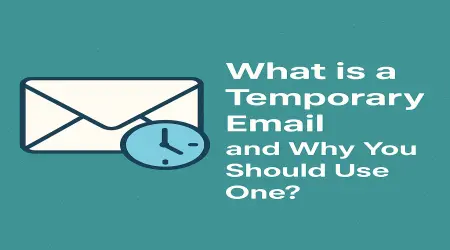
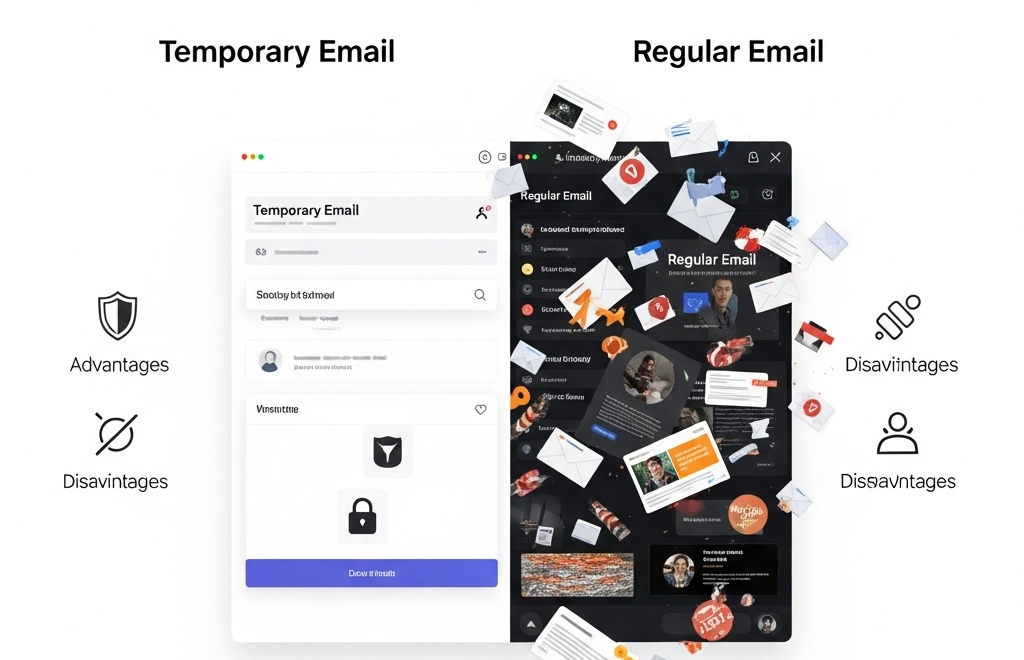
Temporary Email vs. Regular Email: Pros and Cons
Compare disposable temporary emails with regular email accounts. Learn the pros and cons of each and when it’s best to use a temp email.
| Feature | Temporary Email | Regular Email |
|---|---|---|
| Registration | Instant and anonymous | Requires personal details and signup |
| Auto-Deletion | Yes (e.g. after 1 hour) | No (old emails accumulate) |
| Account Ownership | Disposable (delete whenever) | Permanent, hard to fully delete |
| Email Security | Hardly hackable (short lifespan) | Target for hackers |
| Spam Protection | Built-in (spam sent to temp box) | Requires filters, not foolproof |
| Multiple Accounts | Easy (unlimited per IP) | Limited (one or few accounts/ip) |
| Creation Speed | 1-2 seconds | Minutes (captcha, forms) |
| Need to Remember | No passwords or recovery needed | Must remember credentials |
Temp emails exist only briefly, providing automatic spam protection, whereas traditional accounts need manual filters. Disposable addresses win on speed and privacy.
However, there are downsides. Limitations of temporary email: You can’t use a disposable address for important accounts since it disappears. No password means you can’t recover a temp email or use it for password resets. Also, some websites block known tempmail domains entirely.
In contrast, advantages of regular email: Permanent accounts provide inbox management (labels, storage, contacts). They integrate with other services. If you lose access, you can often recover via backups. Regular emails are needed for personal or business communication.
Which to Use When: If you need a long-term identity (work, school, family), stick with regular email. If you want short-term, private, spam-free interaction, choose temporary email.

